Taking care of your tablet screen is essential to ensure a clear and vibrant display. As a tech enthusiast, I know the importance of keeping your device looking spotless. In this guide, I’ll share some simple yet effective tips on how to clean your tablet screen without causing any damage.
Whether it’s fingerprints, dust, or smudges, a dirty screen can be frustrating to look at. With my expertise in technology, I’ll walk you through the best practices for cleaning your tablet screen safely. By following these easy steps, you can maintain a crystal-clear display and enjoy an optimal viewing experience on your device.
How to Clean Tablet Screen
Maintaining a clean tablet screen is essential to ensure a crisp and vivid display every time you use your device. As a tech enthusiast, I understand the significance of keeping your tablet screen free from fingerprints, dust, and smudges. Cleaning your tablet screen regularly not only enhances the visual experience but also prolongs the life of your device.
A clean tablet screen provides a clear view of images, videos, and text, allowing you to enjoy content without any distractions. Dust and debris on the screen can significantly impact visibility, making it harder to see details and affecting the overall user experience.

Methods for Cleaning a Tablet Screen
When it comes to keeping your tablet screen pristine, there are a few effective methods you can use. Let’s delve into some tried-and-true ways to clean your tablet screen without causing any damage.
1. Microfiber Cloth:
One of the simplest and safest ways to clean a tablet screen is by using a microfiber cloth. These soft cloths are designed to gently remove fingerprints, dust, and smudges without scratching the screen.
2. Water and Vinegar Solution:
For tougher stains or stubborn marks on your tablet screen, a solution of water and vinegar can be quite effective. Mix equal parts of water and vinegar in a spray bottle, lightly spray the solution on the cloth, and gently wipe the screen.
3. Screen Cleaning Wipes:
Another convenient option is to use specially designed screen cleaning wipes. These pre-moistened wipes are formulated to safely clean screens without leaving streaks or residue behind. They are a handy solution for quick and easy cleaning on the go.
4. Avoid Harsh Chemicals:
It’s crucial to steer clear of harsh chemicals like ammonia, ethyl alcohol, or acetone when cleaning your tablet screen. These substances can damage the screen’s protective coating and affect its functionality.
5. Turn off Your Device:
Before cleaning your tablet screen, remember to turn off your device to prevent accidental touches or smudges while cleaning. This ensures a more thorough and focused cleaning process without interruptions.
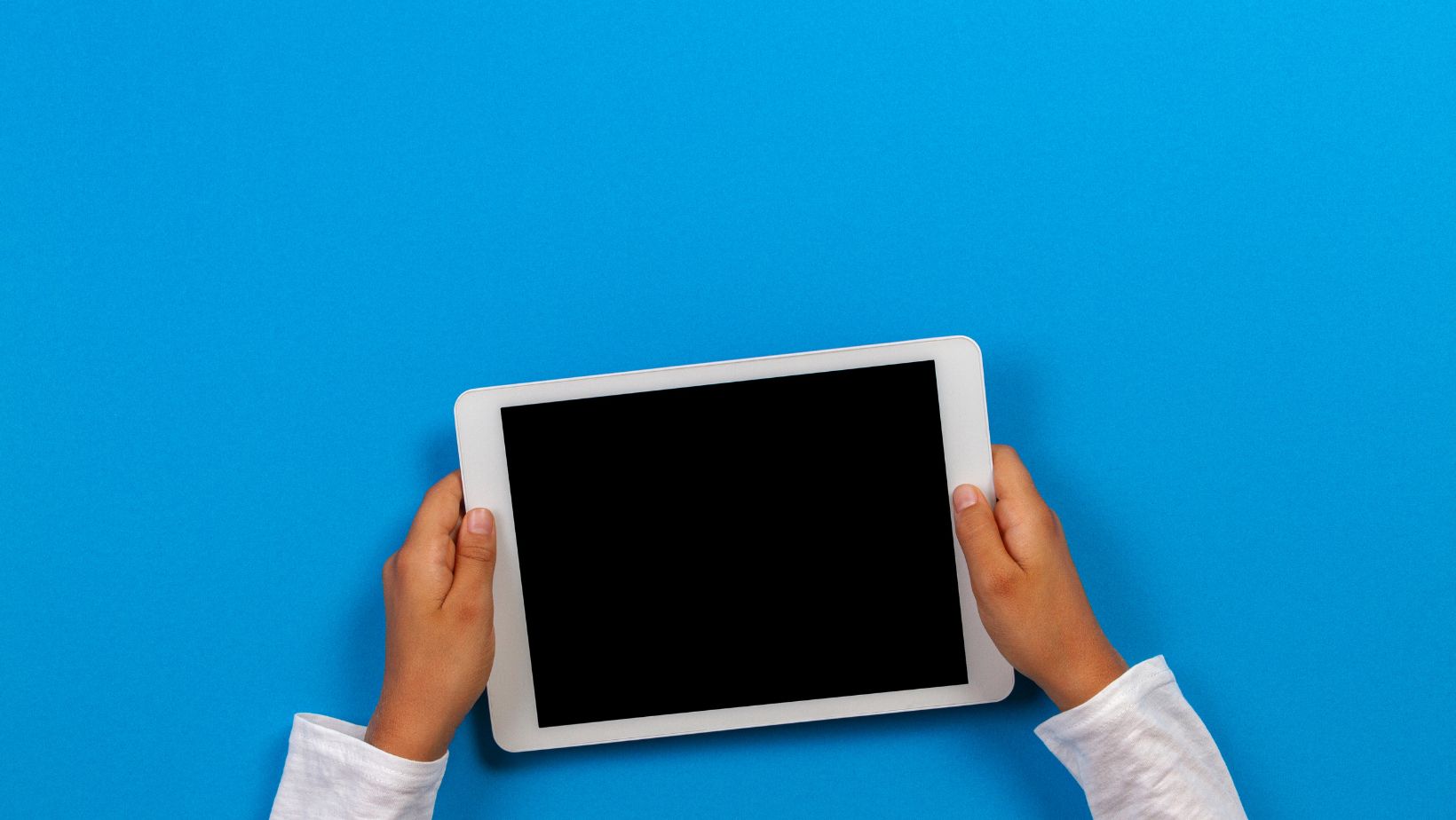
Best Practices for Cleaning Different Types of Tablet Screens
Cleaning tablet screens requires attention to detail and consideration of the screen’s type to avoid damage. Here are specific guidelines for cleaning different types of tablet screens:
LCD Screens:
- Materials Needed:
- Microfiber cloth
- Distilled water
- Isopropyl alcohol (optional)
- Cleaning Steps:
- Power off the tablet.
- Dampen the cloth with distilled water or a mixture of distilled water and isopropyl alcohol (in a 50:50 ratio).
- Gently wipe the screen in a circular motion.
- Avoid applying excessive pressure.
- Dry the screen with a clean part of the cloth.
OLED Screens:
- Materials Needed:
- Microfiber cloth
- Screen cleaning wipes (specifically designed for OLED screens)
- Cleaning Steps:
- Turn off the tablet.
- Take a screen cleaning wipe and follow the manufacturer’s instructions.
- Be gentle while wiping to prevent damage to the sensitive OLED pixels.
- Ensure the screen is completely dry before turning the tablet back on
By following these tailored cleaning methods for different tablet screen types, you can maintain a pristine display while ensuring the longevity of your device. Remember, regular cleaning not only enhances your viewing experience but also safeguards the screen from potential damage.
