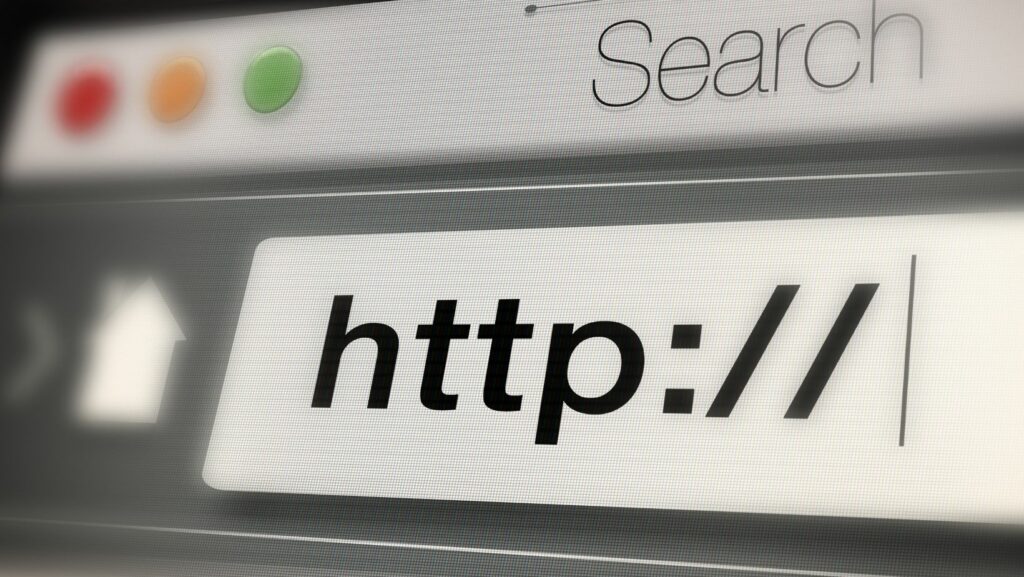Ever feel like you’re living in a digital fishbowl, with every click and keystroke watched by unseen eyes? You’re not alone. In this age of digital surveillance, protecting your privacy online is a top priority.
That’s where browsers like Firefox and Brave come in, promising to keep your data safer than Fort Knox. But which one does a better job?
Buckle up, ’cause we’re diving into the nitty-gritty of this Firefox vs. Brave showdown.
The Privacy Parade: Why It Matters
Before we get into the thick of it, let’s talk about why privacy matters. Imagine every time you browse, someone peeking over your shoulder, jotting down your favorite websites, interests, and even personal details. Creepy, right? That’s essentially what’s happening when you surf the web without proper protection. Advertisers, hackers, and even some governments are keen to know what you’re up to. They use this info to target ads, steal your identity, or worse. So, choosing the right browser isn’t just about speed or features; it’s about keeping your data under wraps.
Meet the Contenders: Firefox and Brave
Firefox: The Veteran Privacy Champion
Firefox has been around since 2002, and it’s built quite the reputation for prioritizing user privacy. Developed by Mozilla, a non-profit organization, Firefox doesn’t have to answer to shareholders demanding more profit from your data. Instead, its mission is to give you control over your online experience.
Key Privacy Features:
– Enhanced Tracking Protection (ETP): Blocks trackers that follow you across websites.
– Private Browsing Mode: Deletes your history and cookies after each session.
– Facebook Container: Stops Facebook from tracking you around the web.
– HTTPS-Only Mode: Ensures a secure connection on every site you visit.
Brave: The New Kid on the Block
Brave, launched in 2016 by Brendan Eich (one of the brains behind JavaScript), is like the cool new kid who knows all the tricks. Brave’s claim to fame is its aggressive stance on privacy and speed. It’s built on Chromium, the same foundation as Google Chrome, but without the privacy compromises.
Key Privacy Features:
– Built-in Ad Blocker: Blocks ads and trackers by default.
– Brave Shields: Protects against phishing, malware, and unwanted scripts.
– Tor Integration: Provides anonymous browsing by routing traffic through multiple servers.
– Privacy by Default: Every setting is geared towards protecting your data from the get-go.
Speed Demons: Who’s Faster?
Speed might not be the first thing that comes to mind when you think about privacy, but it’s a big deal. No one likes a slow browser, right? So, how do Firefox and Brave stack up?
Firefox
Firefox is no slouch when it comes to speed. With its Quantum engine, it’s significantly faster than older versions. It also uses less memory, so you can have multiple tabs open without your computer turning into a snail.
Brave
Brave claims to be three times faster than Chrome, thanks to its built-in ad blocker, which saves you the trouble of loading those pesky ads. With fewer trackers and ads, pages load faster, giving you a smoother browsing experience.
The Security Dance: Locking Down Your Data
Both Firefox and Brave have robust security features, but they take different approaches to keep you safe online.
Firefox
– Regular Updates: Mozilla rolls out updates frequently to patch security vulnerabilities.
– Add-Ons: Firefox has a vast library of security extensions, from password managers to VPNs.
– Sandboxing: Isolates processes to prevent malicious code from affecting your system.
Brave
– Fingerprinting Protection: Makes it harder for websites to track you based on your device’s unique characteristics.
– HTTPS Everywhere: Forces all connections to use HTTPS, securing your data from prying eyes.
– Script Blocking: Allows you to block scripts that could be malicious.
Customization: Make It Your Own
A browser that suits your style is important. Both Firefox and Brave offer ways to personalize your experience, but they do it in their own unique ways.
Firefox
Firefox is the king of customization. You can tweak just about everything, from the way it looks to how it behaves. Add themes, rearrange toolbars, and install extensions that add functionality or enhance privacy.
Brave
Brave is more about out-of-the-box functionality. While it doesn’t have as many customization options as Firefox, it does offer some flexibility. You can install Chrome extensions, which opens up a world of possibilities.
User Experience: Everyday Browsing
When it comes to everyday use, how do these browsers feel?
Firefox
Firefox is known for its clean, intuitive interface. It’s user-friendly, and even if you’re not tech-savvy, you’ll find it easy to navigate.

Plus, with features like Pocket integration for saving articles and a built-in screenshot tool, it’s got some handy tricks up its sleeve.
Brave
Brave’s interface is sleek and modern. It’s designed for speed and efficiency, with a minimalist approach that keeps the focus on your content, not the browser itself. Brave also rewards you with Basic Attention Tokens (BAT) for opting into privacy-respecting ads, which you can use to tip your favorite content creators.
The Verdict: Which One Keeps Your Data Safer?
Alright, you’ve been patient, so here it is: the Firefox vs. Brave Browser comparison. Both browsers are champions of privacy, but they cater to slightly different needs.
Choose Firefox If:
– You value extensive customization and a plethora of add-ons.
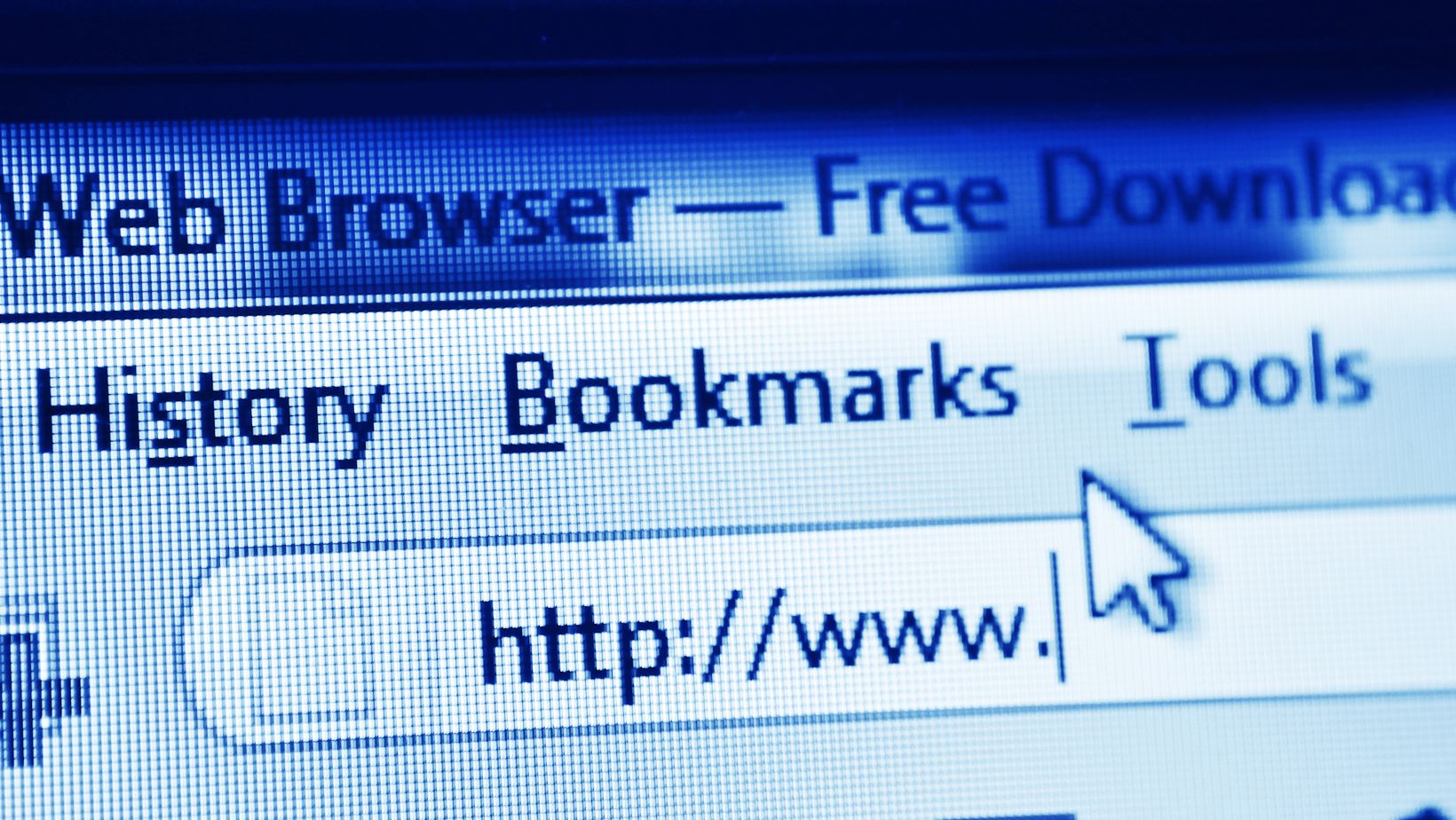
– You prefer a browser from a non-profit that isn’t driven by advertising revenue.
– You want a tried-and-true option that has stood the test of time.
Choose Brave If:
– You want speed without sacrificing privacy.
– You like the idea of built-in ad blocking and additional layers of security by default.
– You’re intrigued by earning cryptocurrency for viewing ads.
Final Thoughts
At the end of the day, both Firefox and Brave are excellent choices for safeguarding your privacy. It really comes down to what features and philosophies align with your needs.
Firefox offers a more traditional, customizable browsing experience, while Brave is all about speed, security, and a new way to think about online ads.
Whichever you choose, rest easy knowing your data is in good hands. So, go ahead, take them for a spin and see which one feels right for you. After all, your privacy is worth it.